How To Use Google Keyword Planner For Free Without Creating An Ad
Learn how to access, create and set up a free Google keyword planner account without creating an Ad

Today on DMAS – we will tell how you can create a Google Keyword Planner account and how to use Google Keyword Planner for free without creating an ad and how you can avoid by providing payment information on Google Ads account.
Nowadays before initiating any content strategy or digital strategy campaign we do deep research with the help of Google tools – one is Google Keyword Planner.
We use Google Keyword Planner for our client SEO service and digital research before initiating any digital campaign. In this current digital generation, everyone is aware of Google Keyword Planner’s importance.
For every digital marketing purpose, Google Keyword Planner Tool plays a major role. Digital marketer uses this free keyword research tool for generating keyword data, for their digital marketing campaign.
Below we have explained how to set up Google Keyword Planner for free you can skip this part move directly to the process by clicking this button below.
Free Google Keyword Planner Set up
Table of Content
- What is Google Keyword Planner Tool?
- What are the benefits of Google Keyword research Planner tool?
- What is Google Keyword Planner Tool used for?
- How to use Google Keyword Planner for free without creating an ad?
- DMAS – Conclusion
What is Google Keyword Planner Tool?
It is a free keyword research tool of Google, where a user can do keyword research by selecting various categories like location, language etc, for their SEO and paid digital campaign. Google Keyword Planner Tool even has a filter option to include or exclude keyword for their keyword research process.
This free keyword tool provides valuable insight for generating a highly targeted search volume keyword based upon competition, cost per click and well-informed keyword analysis for content strategy.

What are the benefits of Google Keyword Research Planner Tool?
Google Keyword Research Planner Tool, it has uncountable benefits for every digital marketing work. Some of the key advantages of the Google Keyword Planner Tool are listed below.
- It is a free keyword research tool
- It is simple and easy to use for keyword research
- It provides genuine keyword search results
- It is a google product for getting an insight of the google keyword search
- Used to discover new keywords for digital campaign
- Google keyword tool has the option to include or exclude brand names in search results
- It has an unique keyword idea interface categories with average monthly search, competition, low and high page bid
- It has a free option to download keywords ideas
- Can refine their keyword research with respect to location, language, and date
- Easy to estimate your target audience by plan overview option
What is Google Keyword Planner Tool used for?
Google Keyword Planner tool is used for keyword research, it helps to find the most organic search term, it defines an actual audience who use such terms to find their query on the Google search engine.
How to use Google Keyword Planner for free without creating an ad?
Follow these step by step to access Google Keyword Planner without creating an ad. This process will lead you to create a free google keyword planner account.
STEP 1: Go to Google Search Engine: Google.com
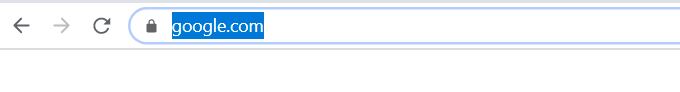
STEP 2: Type Google Keyword Planner Tool

STEP 3: Click the first result of Google Keyword Planner Tool
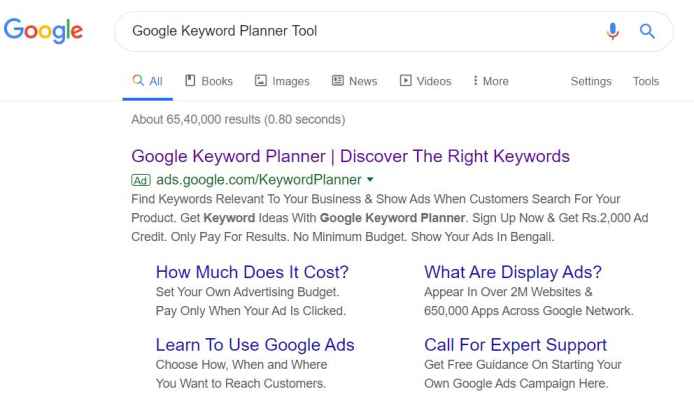
STEP 4: You will find this interface, and click start now button
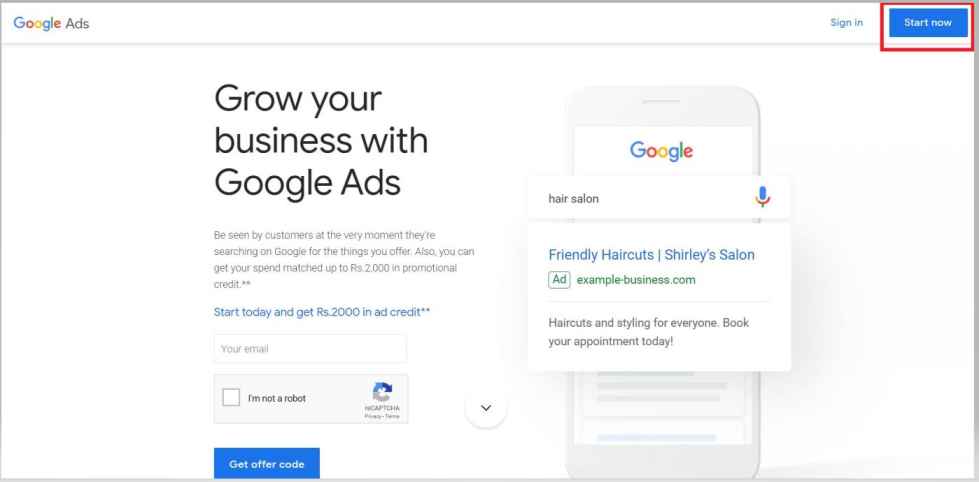
STEP 5: To continue you to login with your email and password, then click next
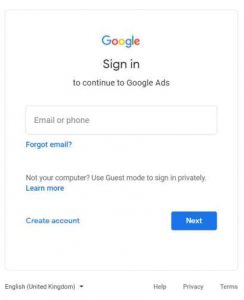
STEP 6: After this you will find this interface, then click Switch to Expert Mode
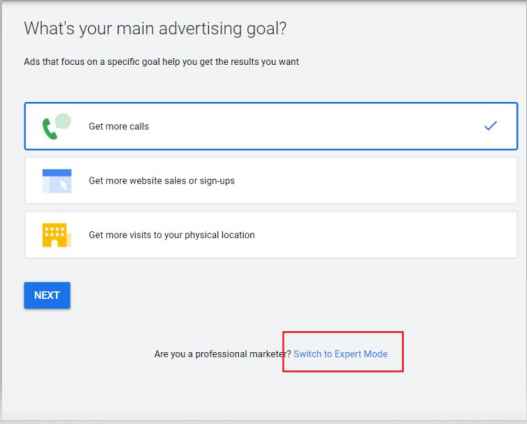
STEP 7: Then click to Create an account without a campaign
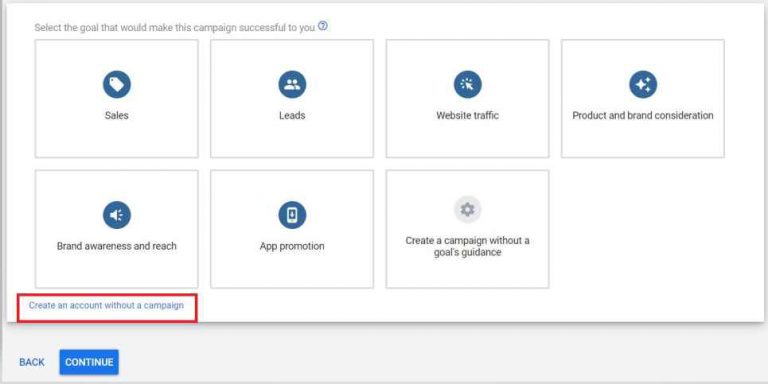
STEP 8: Confirm your business location, and click submit
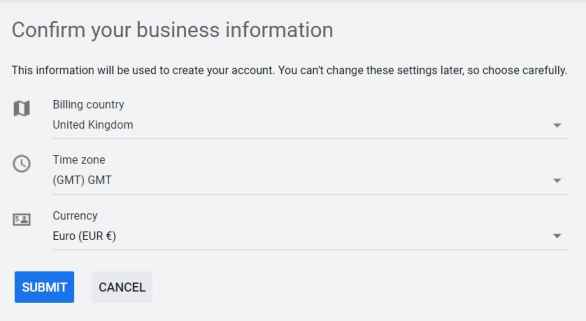
STEP 9: That’s it you have created a free Google Ads account, then click EXPLORE YOUR ACCOUNT
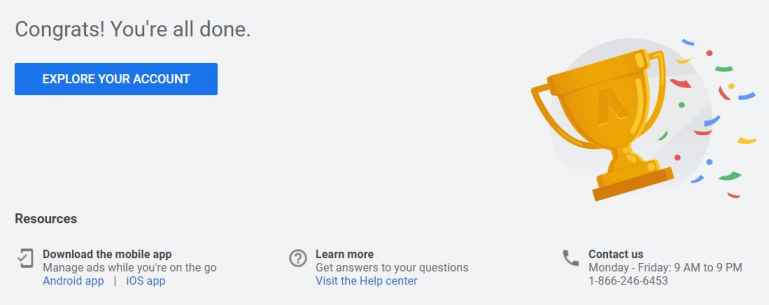
STEP 10: You will this interface
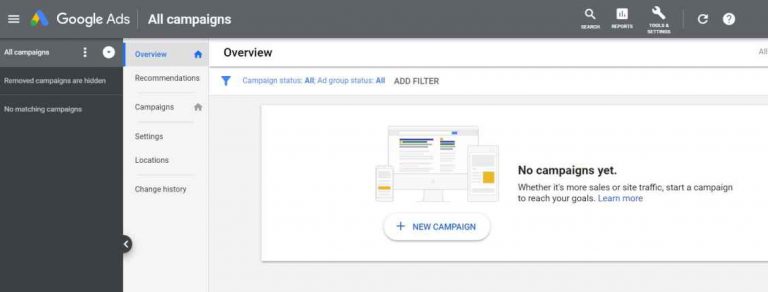
STEP 11: Find the tool setting at the top right hand side, click TOOLS & SETTING
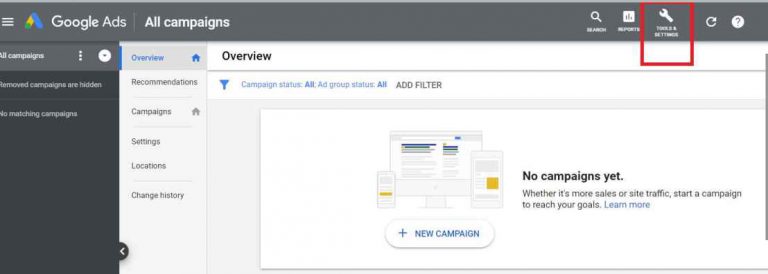
STEP 12: You will find a drop down from TOOLS & SETTING, under planning you will find keyword planner, click KEYWORD PLANNER
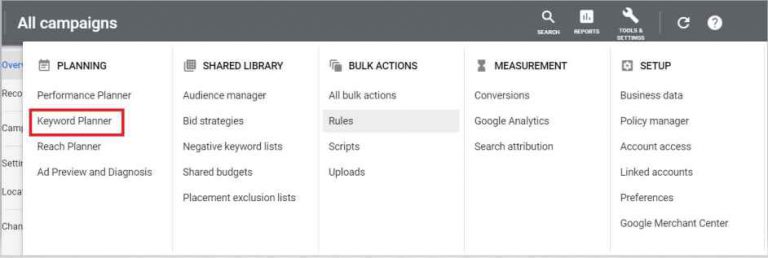
STEP 13: Congratulations you have successfully created Google Keyword Planner Account
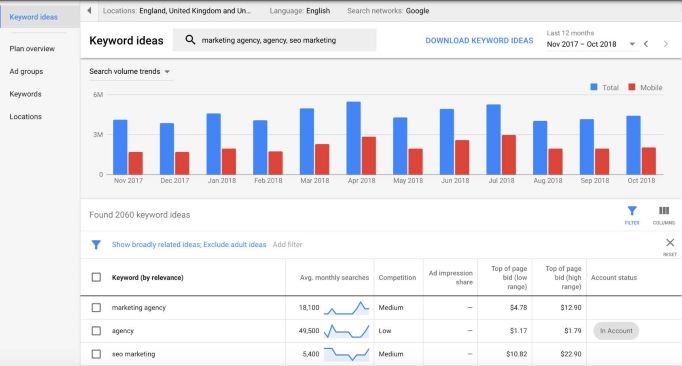
DMAS – Conclusion
Use the Google Keyword Planner tool effectively for your next digital campaign. And get a detailed insight for your keyword research.
Leave us a comment below, and let us know if you have tried these steps. What were your results? And do share this article on Facebook.